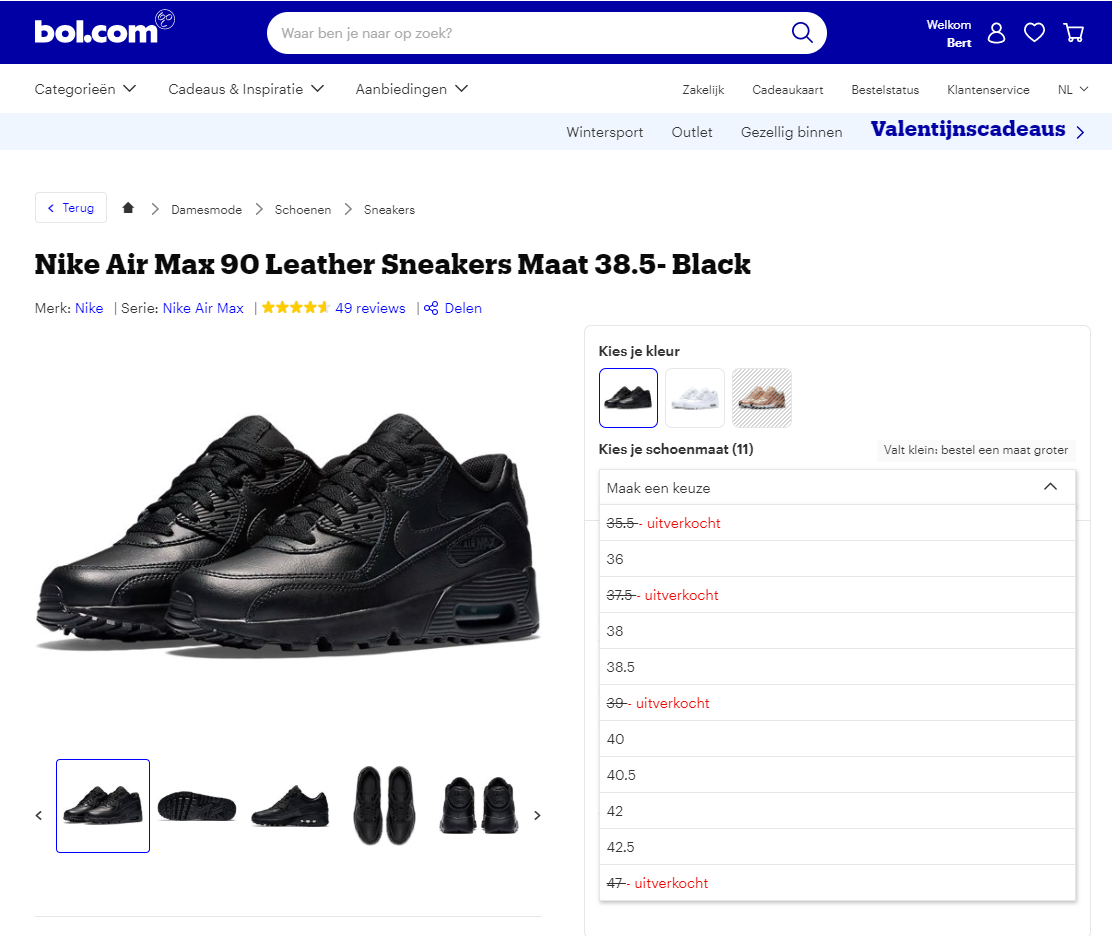Deliver product variants / Families in bulk
It’s possible to create product families in bulk. With this method you can easily create families with a large set of products. This is done trough the “Family Key” attribute.
This works as follows
- Within your content feeds you can give the products that belong to one family, the same attribute Family Key value.
- After sending the content feed, we will group the products with the same value and create product families.
NOTE: we don’t save/store your Family Key value, we only use them to make families per batch.
There are some prerequisites for creating families:
- The products must be in the same product group (chunkId)
- The products have the same brand, author or artist
- The products differentiate in the distinctive feature(s) (see Q&A below)
- One family has a max. of 70 products
In this example we are creating one productfamily for six sneakers. These products will be linked based on the value in column E. When this value is exactly the same we will link it to a new, or existing, productfamily.
Example file:
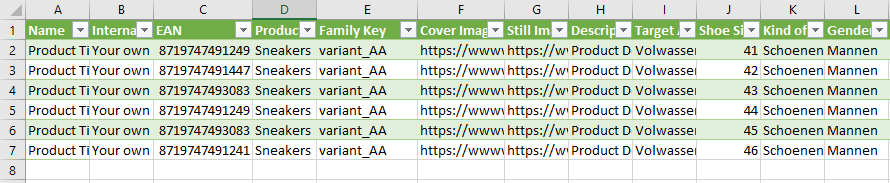
You can download this example file as a Excel file or a text file. Please send an e-mail to receive a copy of these files.
Q&A
Through which channels can you deliver this content?
You can deliver this content through all channels (FTP, API, our seller dashboard and all other channels).
How long does it take before my changes are visible?
If the products that you upload meet our criteria (see prerequisites mentioned above) this process can take up to 24 hours.
How do I add products to an existing family?
Copy the EAN of the product that is already in the family where you want to add your products and give these products the same value in the attribute Family Key.
Can I re-use values to add products to a specific family I’ve created earlier?
No the value that you use is deleted by us after it’s used to create families. If you want to add products to an existing family look at ‘How do I add products to an existing family’.
How does the process of deleting the values for the attribute Family Key work?
The creation of families works per upload, we don’t look at what has been supplied in an earlier stage. We delete the values after the grouping and it’s the responsibility of the user that products that should be grouped have the same value.
What if I want to group 20 products but one of these 20 products has, by accident, a different brand/author/artist?
We don’t group products if the brand/author/artist differentiates, change the content for this one product and re-upload the whole file.
Is it possible to delete a product from a family?
Yes this is possible trough the seller dashboard, select a product in my assortment click on bewerk varianten and use the ontkoppel button.
Why do we want to use this and create families?
From user research we know that our partners have this valuable information but where not able to deliver it to us. We know that products in a family bring us more revenue and happier customers because it’s easier for them to find the product they want. Another advantage is that reviews are inherited over families and this will increase conversion.
What’s a distinctive feature?
A distinctive feature is the attribute(s) that distinct the products in a family, for example this can be size and color for a t-shirt or shoe size for a pair of sneakers.
After creating families the product detail page (PDP) should like this example where the distinctive features are shoe size and colour.